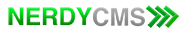Download NerdyCMS
Step 1: Download the installer:
wget https://raw.githubusercontent.com/hestiacp/hestiacp/release/install/hst-install.sh
Run Installer
Step 2: Run the installer and follow the prompts:
bash nerdy-install.sh
Download Database
Step 3: Download and install Database:
mysql -D nerdy_cms -e "source https://nerdycms.com/tengine/releases/cms-defaults.sql;"
Setup Admin
Step 4: Login to Admin and set your site:
Vist https://yoursite.com/admin/